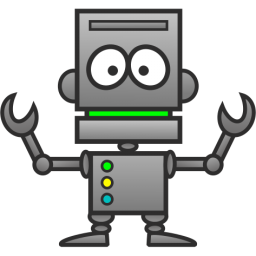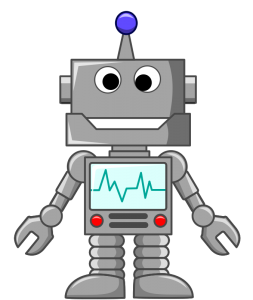Complaints about Comcast are all over the Web. I’m not happy about how much they charge, of course, and wish it was regulated like other utilities. And I’ve had a few complaints from time to time, but luckily have not had to deal with them all that much.
My son has complained endlessly about what crappy Internet speed we have. And he’s talked a lot about various “conspiracy theories” out there related to Comcast and why they are intentionally limiting our Internet speed in order to earn more money.
Most of us probably recall Comcast announcing some changes earlier this year. And not all the news is good:
[Feb. 16] How Comcast-TWC Will End Your All-You-Can Internet Buffet
[May 15] Comcast plans to reimpose monthly data caps on all customers within 5 years
[June 11] 4 Concerns About Comcast’s Xfinity Wi-Fi Hotspot Rollout
[July 25] Xfinity Wi-fi Hotspots Are a Hot Mess
Faster Internet? That sounds good. On August 7, we received a telephone call in the morning from Comcast to tell us they were ready to roll out our higher speeds and that we must reboot our equipment in order to get the faster service.
Alas, we experienced nothing but problems, with Internet speeds so slow we were rendered unable to even use the Internet at all. This was unacceptable. Luckily, my office desk is located just across the room from the router, so my computer was the only one usable at all. I logged on to the Comcast tech support website to see what I could do. Little did I know this was going to take me virtually all day; I was on a “chat from hell” and it was all I could do not to run screaming from the room! At the end of this ordeal, I copied and pasted the chat log into a file on my computer and, after editing it a bit (the analyst’s name was not really “Robot,” for instance), I am sharing it here:
Comcast Chat Transcript, 8/7/14
“ROBOT” > Hello LINDA_, Thank you for contacting Comcast Live Chat Support. My name is “ROBOT”. Please give me one moment to review your information.
“ROBOT” > Thanks for contacting Comcast! I look forward to helping you today.
LINDA_ > My Issue: After following instructions for your speed upgrade, our Internet speed is slower than ever before, it is totally unacceptable. We’ve tried everything. Is our modem not compatible or something? Please advise.
“ROBOT” > I’m sorry to learn that you’re having problems with your internet speed.
“ROBOT” > I apologize for the inconvenience this has caused you. Rest assured I will do everything within my means to address your concern today.
LINDA_ > Thank you!
“ROBOT” > You are most welcome.
“ROBOT” > May I know when did the issue start?
LINDA_ > after we rebooted everything per Comcast instructions. We then later repeated the same steps again – no luck.
LINDA_ > This morning
“ROBOT” > Thanks for letting me know, LINDA.
“ROBOT” > What troubleshooting steps have you done so far?
LINDA_ > We shut everything down again and started over, step by step.
“ROBOT” > Thank you. That lets me know what you have already done.
“ROBOT” > Is the problem on a wired or wireless connection?
LINDA_ > Wireless
“ROBOT” > Thank you for the information, LINDA.
“ROBOT” > Is this happening on all computers or just one?
LINDA_ > all 3, but primarily one that’s really bad
“ROBOT” > I understand. Are you using a separate router?
LINDA_ > No. There is one computer (which we rarely turn on) that is wired to the modem and the router. The other computers in the house connect wirelessly. It was fine before today.
“ROBOT” > Thanks for giving me the status of the devices.
“ROBOT” > To ensure that we are checking the right equipment, please provide me your CMAC or HFC MAC address located at the back of your modem.
. . .
“ROBOT” > Thanks, LINDA. If I understand your set-up correctly, aside from the modem, you have a router connected to it, am I right?
LINDA_ > yes that’s right
“ROBOT” > Thanks for confirming that. Now we have a match wit the Mac Address.
“ROBOT” > Please run a speedtest at http://speedtest.comcast.net, then, please copy the URL and paste it here in our chat window. Running a speedtest can help us determine the main cause of the slow connection.
LINDA_ > the main problem is with my sister’s computer – she cannot even get .5 on the upload and is unable to do this chat. My PC is closest to the router so has the best speed of the 3.
LINDA_ > http://stage.results.speedtest.comcast.net/result/587683024.png
LINDA_ > I can go to my sister’s pc, run the test and email the results to THIS computer and give you that as well. So just a minute…
LINDA_ > Nevermind, she gave up and turned off her computer.
“ROBOT” > I see. May I know on which device you did the speedtest?
LINDA_ > THIS computer.
“ROBOT” > Thanks, and it is connected wirelessly, right?
LINDA_ > yes
“ROBOT” > Thanks for confirming that.
“ROBOT” > I will now boost your internet connection by sending a strong signal to your modem on my end. Please be reminded that this process will disconnect us. Please keep this chat window open so that as soon as the internet is back, we can continue troubleshooting. Thank you. Can I send the signal now?
LINDA_ > yes
“ROBOT” > Thank you.
“ROBOT” > Welcome back, LINDA!
LINDA_ > Hello
“ROBOT” > Now, we will powercycle your modem. Powercycling is a technical way of saying “resetting” it. This typically fixes common connection errors and allows the device to work properly again.
“ROBOT” > Are you familiar with the steps?
LINDA_ > unplug it, or just turn it off, then back on? or what?
“ROBOT” > Since you have a router added to the system, I will give you the sequence.
“ROBOT” > It does not matter which one you turn off first.
“ROBOT” > What matters is what you turn on first after having both equipments turned off.
LINDA_ > ok
“ROBOT” > After your modem has fully booted and once it is stable, that is the time you need to turn on the router.
“ROBOT” > I will give you the steps for both equipment.
“ROBOT” > Please be reminded that this process will disconnect us. Please keep this chat window open so that as soon as the internet is back, we can continue troubleshooting.
LINDA_ > So should I turn them both off now?
“ROBOT” > Wait, I will give you the signal. Kindly try resetting your cable modem by pressing and holding down the Reset button for five seconds. The button is located on the front or back of your modem. If there’s no Reset button, then power cycle your modem with these steps:1. Shut down your modem2. Unplug the cable modem from the electrical outlet.3. Wait 10 seconds, then plug the cable modem back into the electrical outlet.4. Wait 30 seconds, then turn your device back on.
“ROBOT” > For your router: 1. Unplug your router.2. Wait one minute.3. Plug your router back in. The router needs to be turned on after the modem, okay.
“ROBOT” > You may do the steps now, thanks.
LINDA_ > ok
“ROBOT” > I am still here for you, LINDA.
“ROBOT” > Welcome back!
LINDA_ > ok thanks
“ROBOT” > To see if there has been an improvement in your internet speed, please run a new speedtest at http://speedtest.comcast.net, then, please copy the URL and paste it here in our chat window. Thanks.
LINDA_ > http://stage.results.speedtest.comcast.net/result/587712264.png
LINDA_ > seems to be slower than before
“ROBOT” > Right, I see that it even went down.
LINDA_ > and by the way, we had already done those exact same steps previously
“ROBOT” > Thanks for telling me.
“ROBOT” > May I know how far are you from the router?
LINDA_ > I am about 10 or 12 feet from router. My speeds are faster by far than the other two users. They are in the bedrooms and their speeds are both extremely slow.
“ROBOT” > Thanks, that distance is just about right. Have you tried changing locations within the same room to see if you are able to get better wifi signals?
LINDA_ > Not possible. But my speed is not the problem. The one in my sister’s office is the problem. Her speed does not currently allow her to do ANYTHING.
LINDA_ > But it was much, much better prior to today
“ROBOT” > I understand.
“ROBOT” > May I know, LINDA if it is possible for you to have your affected device hard-wired so that we can test the raw signals coming directly from the line?
LINDA_ > No it is not possible! Why can you just not tell me why everything worked FINE until this morning when we were told you had upgraded the SPEED?????
“ROBOT” > I understand your frustration, LINDA. We are performing the best troubleshooting steps in order for us to isolate the issue of what is causing the slow speed.
“ROBOT” > The reason why I asked if it is possible for you to have your affected device hard-wired is because we want to test if the raw signals generated from the line is correct or if your separate third-party router if not functioning properly.
LINDA_ > Well that computer is farthest from the router. The other computer is having the same trouble. The only reason my speed is as good as it is – which is not as fast as it was previously – is because I am only 12 ft from the router. The problem is obviously between Comcast and either the modem and/or router. The devices in this house ALL connect wirelessly, so what difference would that make? I am just wondering, because if my speed increases – the others are pretty much guaranteed to increase as well, do you see?
LINDA_ > And I am not going to have time to do this much longer – I have to get back to work! I was hoping you had some info about today’s change that obviously affected us, whether our equipment needed upgrading or not. Not sure what else to do.
“ROBOT” > I understand, LINDA. That is why we are doing these steps to see what is causing the slow speed if it is the modem, the router or the signals from the line itself.
“ROBOT” > I know that your time is precious. I would be more than happy to walk you through the steps if you are willing and if you have time to do it with me.
LINDA_ > What other steps would that be?
“ROBOT” > The nest steps is to test the raw signals coming from the line.
“ROBOT” > Do you have any device that is possible to be hard-wired to the equipment?
LINDA_ > There is a computer plugged directly into the equipment, but I will have to turn it on and it is an old and slow PC. We do not often use it for much of anything. But it is hardwired into the equipment if that is what you need. You will have to give me about 10 minutes for it to boot up however.
“ROBOT” > Yes, please do take your time, LINDA.
. . .
LINDA_ > OK, that computer now has an Internet window open, it seems to be ready. What would you like me to do?
“ROBOT” > Kindly run a new speedtest at http://speedtest.comcast.net, then, please let me know about the results, thanks.
LINDA_ > ok, but I won’t be able to copy and paste the URL
“ROBOT” > Right, please just type in this chat window the download and upload speed results.
. . .
LINDA_ > OK, here it is: Download 51.48, Upload 5.88 – PROBLEM: if this means it is our router, I must tell you that we bought that less than a year ago and it was a very expensive, powerful one. It worked FINE until now. I am 12 ft away and am only getting 16 or so at best. This is not good.
LINDA_ > Oh and now I am testing at 6 download speed. sigh…
“ROBOT” > I am glad that you were able to do a speedtest on the hard-wired connection, LINDA.
LINDA_ > Oh wait a minute – my sister just turned her PC on and she got 33.94 now – as opposed to .5 before! So perhaps if I reboot my pc maybe I’ll have better speed now?
“ROBOT” > This means that the signals from the line have the correct speeds. I understand that your router is expensive. If it is not yet a year old, that might still have a warranty as most equipment have at least a year’s warranty.
LINDA_ > Well maybe it is not the router, now that my sister is getting 33.94! Perhaps something you DID worked – and if I reboot my PC maybe my speed will be ok. I am now having the other person do a speedtest to check on that one too
“ROBOT” > I am glad that your sister is getting better speeds from the line as well.
“ROBOT” > Rebooting your device is also a powerful troubleshooting step as the errors are flushed from the device once it is refreshed.
LINDA_ > I know – Used to be a Tech Support analyst – for many years
“ROBOT” > Glad to know someone is also on the same boat.
“ROBOT” > I am glad that your internet speeds are getting back to normal.
LINDA_ > OK, my son is reporting 20 DL speed but says he normally has about 28. But I’ve asked him to run it again.
LINDA_ > He’s complaining that his game doesn’t work at the current speeds he’s had today, that it’s been very inconsistent and erratic and is unhappy
“ROBOT” > I understand that your son is having some issues in running his game.
“ROBOT” > Is he using a wireless connection for his game?
LINDA_ > his speed is still significantly slower than before – approx 20 instead of 28 or so, and yes his is the same situation as my sister and I – just in a different room.
LINDA_ > was fine until this stuff today
“ROBOT” > I see. Is he running the game on a wireless connection?
LINDA_ > I just told you he was
LINDA_ > or I thought I did, anyway – yes he plays games online
“ROBOT” > Alright. Since the raw speeds from there are optimal. I suggest you have the router checked. That may still have the warranty in place.
LINDA_ > OK, but I am curious why it worked fine until we rebooted everything today for the new speed, like they told us. Why would it suddenly have problems when it worked fine before?
“ROBOT” > There are times that the equipment may run into some unexpected errors.
“ROBOT” > One of the best step that you can do on your own is to reset or powercycle the equipment and the devices to flush out the errors.
LINDA_ > OK, well I guess we will just see how things go over the next couple of days. Then see where we are. Thank you very much for your help!
“ROBOT” > You are most welcome.
“ROBOT” > We have successfully sent a strong signal to your modem and powercycled the equipment.
“ROBOT” > We have verified that the signal are correct coming from the lines.
“ROBOT” > Will there be anything else that I can help you with? I’ll be happy to assist you more if ever there’s one.
LINDA_ > No I think we’ve done all that’s necessary today. We will just see how things continue to look and get back in touch if necessary. Thank you again for all your help and I guess that will be all.
“ROBOT” > It has been my pleasure assisting you today. We are proud of our Customer Guarantee, which includes being here for you, 24/7! Thank you for contacting Comcast! Please take a moment to participate in the short survey that appears when you close this chat. We appreciate your business and value you as a customer. If you need assistance in the future, please do not hesitate to contact us through Live Chat (available 24 hours a day, 7 days a week). Comcast also offers great FAQ and Help forums located at http://www.Comcast.net to help you solve many issues on your own.
(I worked for a number of years as a Tech Support Analyst – and one of those jobs was for an Internet Service Provider. I am glad that at no time was I required to read scripts and become a “robot” in order to assist end-users. In fact, the reason that I was so good at what I did was that I was allowed to use my own brain and ingenuity. These days it seems nobody is interested in letting anyone actually think for themselves – and why is that, I wonder?)
Well, since that day, we haven’t had any real complaints about our speed. But it isn’t great and certainly no better than it ever was. So I wonder, what really did they do?
Here is today’s Speedtest: http://stage.results.speedtest.comcast.net/result/676020564.png. Doesn’t make much sense compared to the ridiculously high rates we get charged. But what can anyone do, really?
And finally, why does the USA have slower Internet speeds than most other modern countries? Read and learn: The country that literally invented the internet is now behind Estonia in terms of download speeds.
Yep – conspiracy theories aside – something sure smells fishy to me.
 Corporate giants are screwing all of us royally.
Corporate giants are screwing all of us royally.
And that is the ugly truth.